Order food and drinks from various restaurants and cafes

Easily purchase medicines and medical supplies and add them to the cart

Request spare parts or maintenance services for home appliances and electronics

Thunder is an integrated platform that allows users to order various services and products from restaurants, pharmacies and maintenance shops with ease and speed. The application also aims to facilitate access to the required products and services by connecting customers with approved service providers through a simple and smooth user interface.
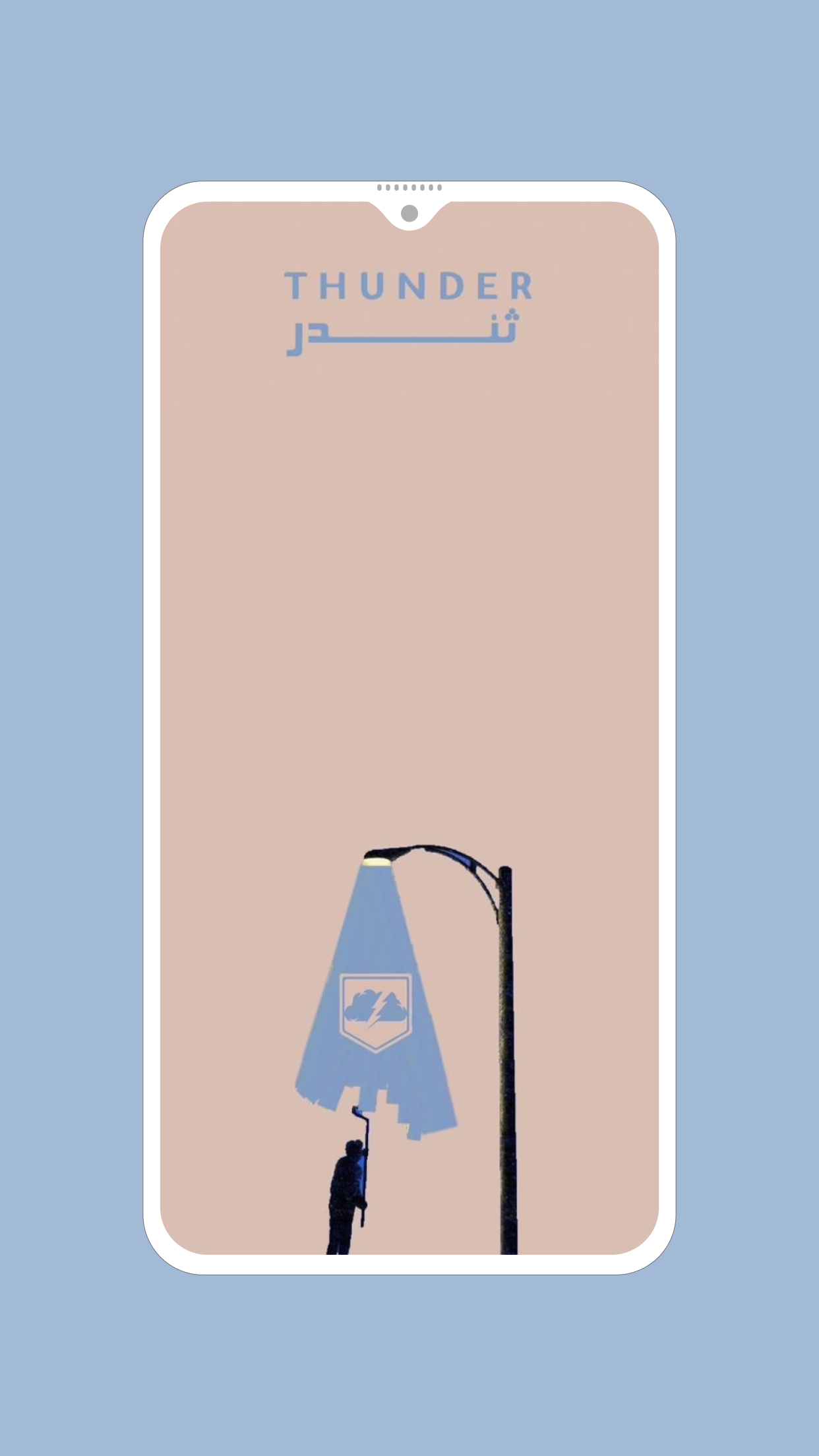
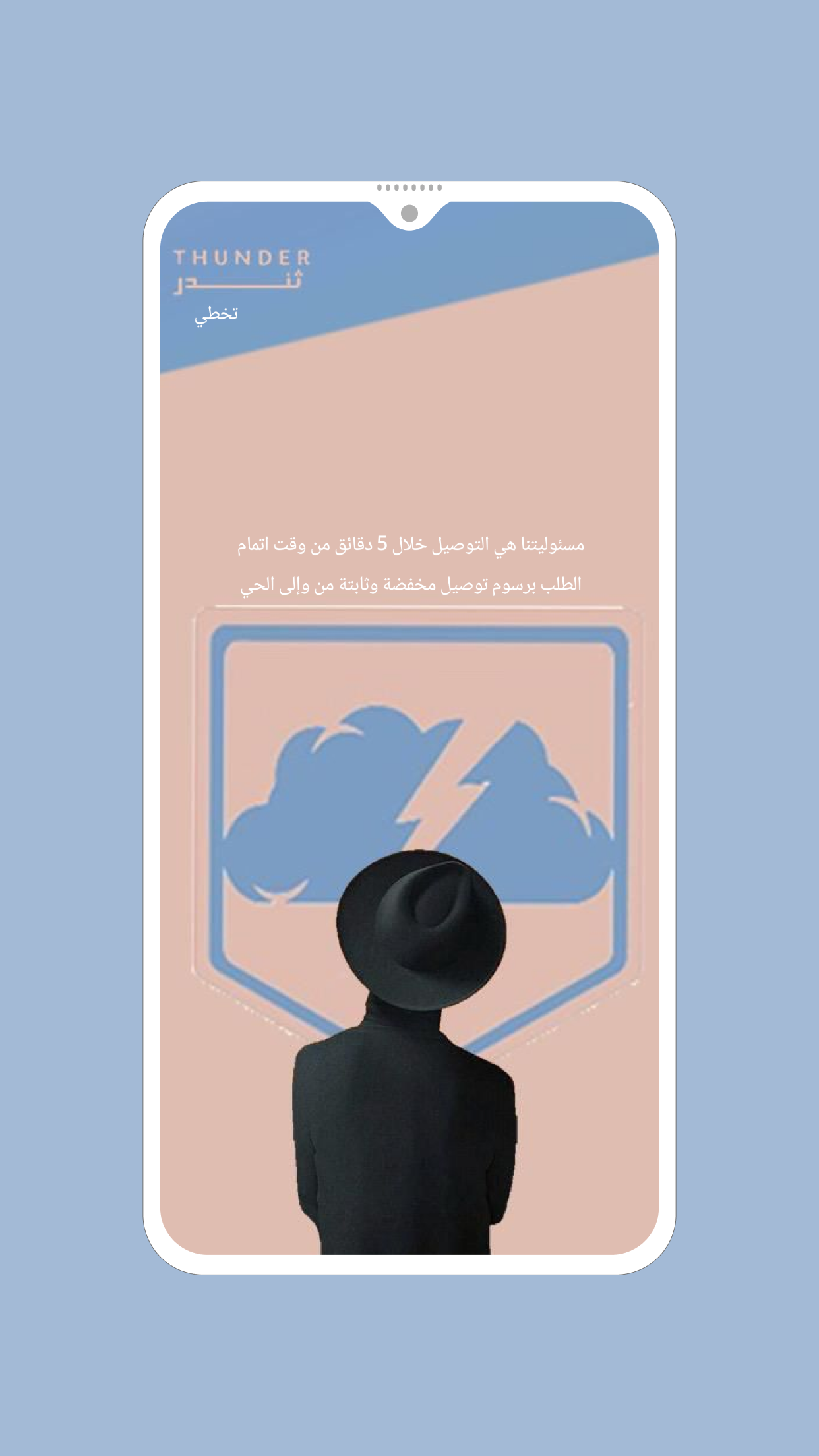
Our application provides you with an integrated experience to get the best services easily and quickly, as it combines ordering food from restaurants, purchasing medicines from pharmacies, and booking various maintenance services, all in one platform!

Ability to easily order products from restaurants, pharmacies, and maintenance shops and provide fast delivery options to homes or work sites.

Search for products or stores by name, category, or geographic location, and filter results by price, rating, or delivery speed.

Instant notifications of the order status from the moment it is confirmed until it arrives, and live tracking of the delegate’s location during delivery.
Our app acts as an intermediary that connects customers with service providers from restaurants, pharmacies, and maintenance shops, making it easy to order products and services in simple steps.




The section contains a collection of the most frequently asked questions with detailed answers to help users solve problems and take full advantage of the app's features with ease.
Our Partners section includes all service and product providers who work with us to provide a unique experience for users.






The Contact Us section allows you to access our support and assistance team at any time whether you need an inquiry, a problem to be solved, or a suggestion to be made.
